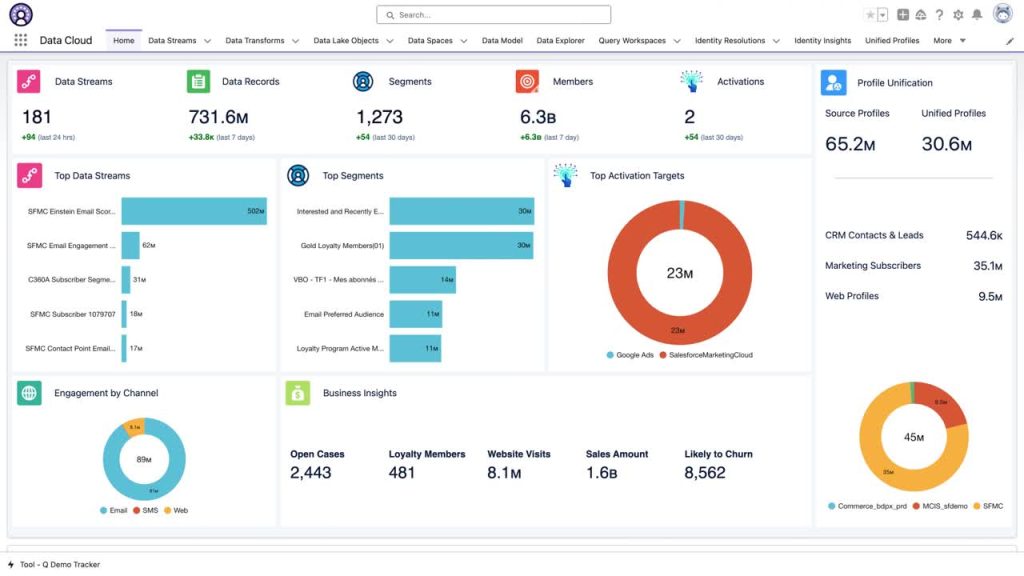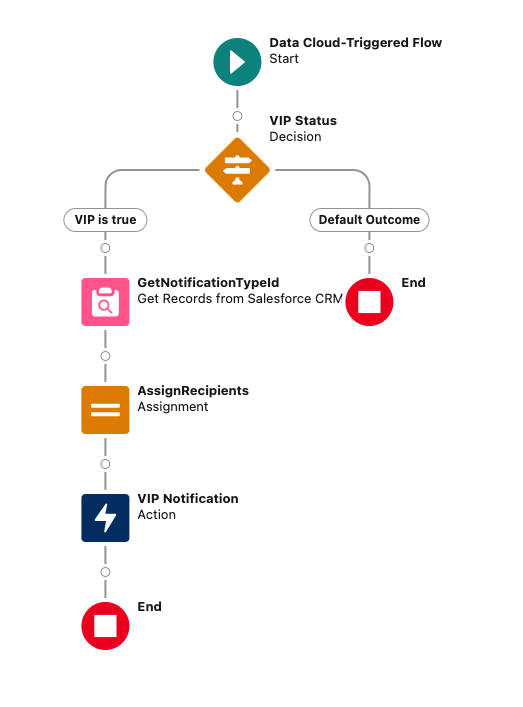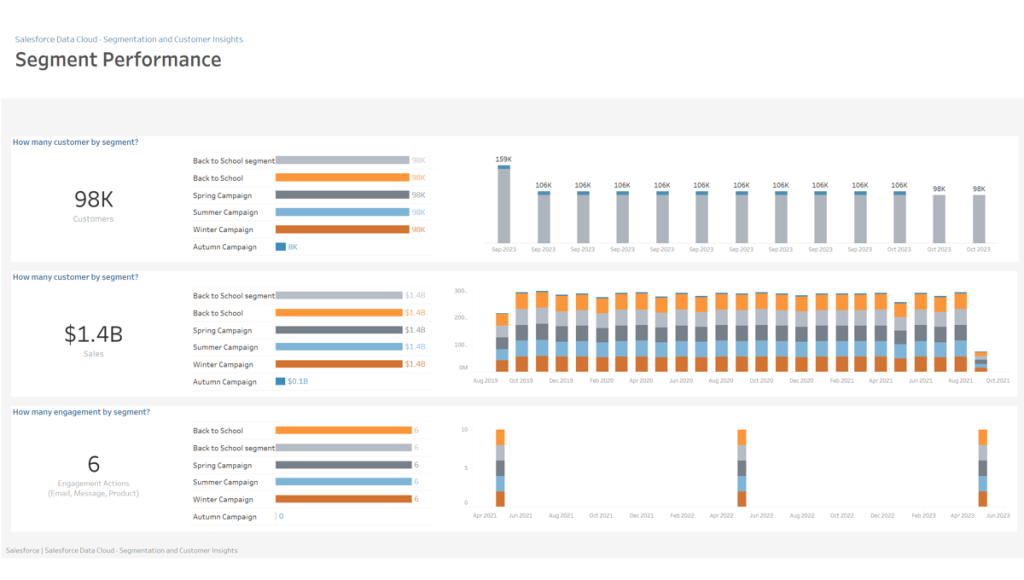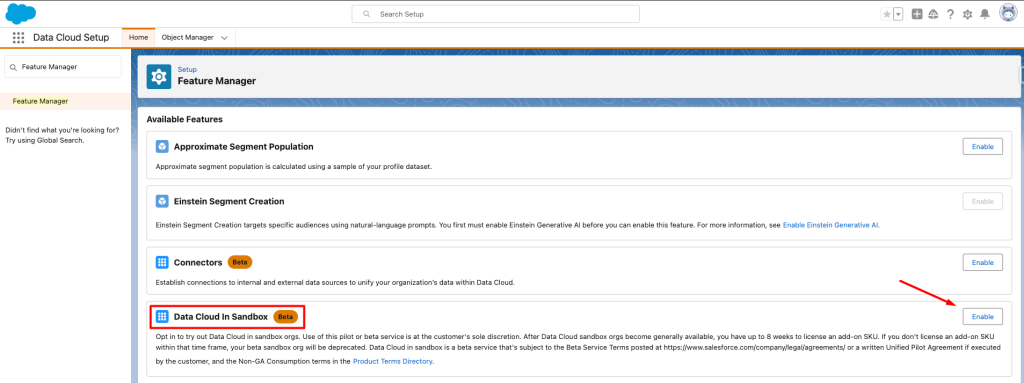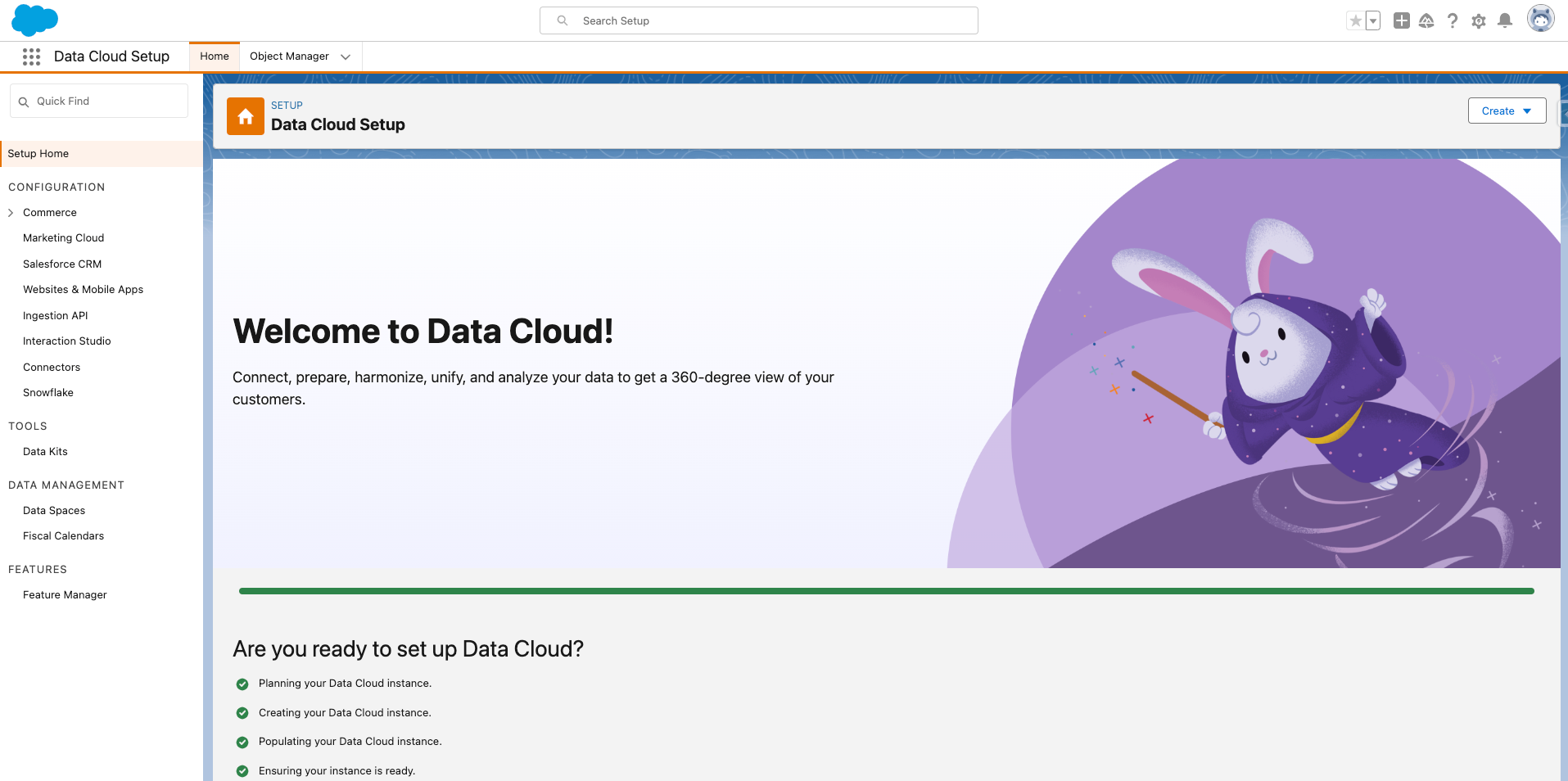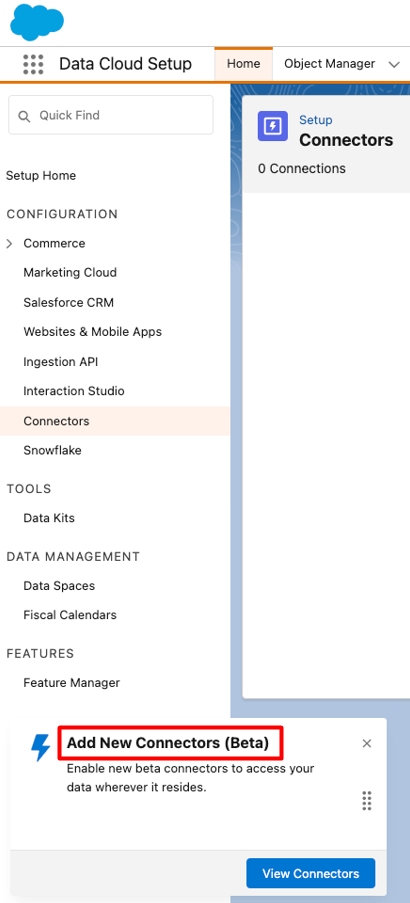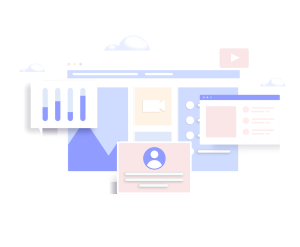Data Cloud
in Sandbox Environments: Key details
Enhance Innovation with Sandboxes by Safely Configuring Data Models and Testing Data Cloud Flows
Exciting news! Developers can now build, test, and deploy Data Cloud-powered apps directly within their existing Salesforce sandbox environments. This enhancement allows for unified testing that combines Data Cloud features with current Salesforce data, configurations, and workflows. By refreshing or creating new sandboxes, developers can utilize Data Cloud securely, enabling thorough testing, customization, and user training without impacting live production environments. The integration of Data Cloud into sandboxes helps drive innovation and minimize risks, ensuring seamless functionality across the Salesforce ecosystem before deploying changes to production.
Data Cloud Capabilities in Sandbox Environments
Data Cloud Capabilities in Sandbox Environments offer a comprehensive suite of tools and functionalities that empower organizations to test and refine their data strategies in isolated settings. This environment facilitates the integration and evaluation of diverse data sources, the development of sophisticated data models, and the creation of innovative calculated insights. By leveraging sandbox capabilities, you can ensure that your data imports, transformations, and analytics are accurate and effective before deploying them in a live environment.
Data Streams, Models, and Calculated Insights
Data Streams:
Data Streams: Integrate diverse data sources into Data Cloud, enabling you to test data import and modeling functionalities. This includes ensuring accurate data mappings and validating data transformations.
Models:
Develop and test new data models, and formulate strategies for federated, zero-copy access to other data lakes and warehouses, ensuring seamless data integration and management.
Calculated Insights:
Create new calculated insights to generate multidimensional metrics. These insights can be integrated into your CRM, providing innovative ways to utilize unified data without disrupting business operations.
AI and Analytics
AI Tools:
Set up and test AI tools to ensure they provide precise insights and accurate predictions. Utilize Model Builder to create new models or import models from platforms such as Databricks, Google Vertex AI, and Amazon SageMaker.
Semantic Search:
Develop Search Retrievers in Einstein Prompt Builder to implement semantic search, enabling the extraction of insights from unstructured content. This improves the accessibility and usability of your data.
Reporting:
Experiment with new reports on Data Cloud data, ensuring they meet user requirements before deploying them to end users, all within an isolated environment for thorough validation.
Data Cloud -Triggered Flows
Prototyping Automation:
Design and test new automation activated by changes to Data Cloud tables, such as sending notifications or updating records in response to data modifications.
Zero-Copy Integration:
Employ zero-copy integration to incorporate data from existing lakes or warehouses, like inventory data from Google BigQuery. This allows you to assess how integrating external data sources can improve your Salesforce workflows.
End-to-End Process Automation:
Develop new Data Cloud-triggered automation in tandem with existing flows to ensure complete process automation utilizing all essential business data.
Personalized Marketing
Segmentation:
Leverage generative AI to develop new customer segments and identify unexplored audiences, using data such as web interactions or product usage from external sources like Google BigQuery.
Campaign Testing:
Evaluate marketing campaigns in a controlled environment to determine their effectiveness before launching them to a larger audience.
Real-Time Personalization:
Use real-time Data Cloud data to dynamically personalize content, including product recommendations, emails, and ads based on customer behavior.
Security and Compliance
Vulnerability Detection:
Detect potential vulnerabilities and compliance issues while testing in the sandbox, allowing you to address security concerns without risking live systems.
Compliance Testing:
Verify that your configurations adhere to regulatory requirements and organizational policies.
Training and Testing
Team Training:
Utilize the sandbox environment to train new team members, helping them quickly become proficient with Data Cloud capabilities.
Pre-Release Access:
Offer key stakeholders early access to Data Cloud features, collect their feedback, and refine the functionality before broader deployment.
Reproducing Data Cloud features in Sandbox environments
Replicated | ||
|---|---|---|
Activation | - | |
Activation target | - | |
Calculated insight - builder | ||
Calculated insight - SQL | ||
Calculated insight - streaming | ||
Connector - Azure | ||
Connector - B2C | ||
Connector - CRM | ||
Connector - Google Cloud Storage | ||
Connector - Ingestion API | ||
Data share target | - | |
Connector - Pardot | ||
Connector - Personalization Studio | ||
Connector - Mobile SDK | ||
Connector - Snowflake | ||
BYOL - Databricks | ||
BYOL - Google BigQuery | ||
Replicated | ||
|---|---|---|
Data action | ||
Data action target - Pardot | ||
Data action target - Salesforce Platform | ||
Data action target - Webhook | ||
Data graph | ||
Data lake object (DLO) | ||
Data model object (DMO) | ||
Data share | ||
Data space - custom | ||
Data space - default | ||
Data transform - batch and streaming | ||
Einstein Studio | ||
Identity resolution | ||
Connector - Web SDK | ||
BYOL - Redshift | ||
BYOL - Snowflake | ||
Salesforce Platform - Data Cloud enrichments - related lists | ||
Opt into the Beta and enable the feature in Data Cloud Setup
Activate the Feature
Go to Data Cloud Setup:
From the Salesforce setup menu, type “Data Cloud Setup” into the Quick Find box.
Open Feature Manager:
Locate and select “Feature Manager” in the setup menu.
Turn on Data Cloud in Sandbox:
In the Data Cloud In Sandbox panel, click the “Enable” button. Be aware that once you opt into the beta, you cannot opt-out.
Create a Sandbox
Follow Standard Procedures:
Set up a new sandbox by adhering to the steps provided in the Salesforce documentation. Make sure the sandbox is configured to replicate your production environment closely.
Activate Data Cloud:
Log into the newly created sandbox org and navigate to Data Cloud Setup. Click “Get Started” to begin the setup process, which may take a few minutes.
Once you’ve completed the setup process, you can start testing and developing with Data Cloud in a secure, isolated sandbox environment. This will facilitate innovative solutions and ensure smooth production deployments.
Configure Connections
After completing the previous configurations, you need to set up the connectors, which will be available in the Data Cloud setup.
Replicate Connections:
While creating a Data Cloud sandbox, connections will be duplicated, but authorization data will not be transferred.
Activate Connections:
Manually activate each connection in the sandbox and enter the required authorization information. This step is essential for ensuring proper data flow into the sandbox environment.
FAQ: What to know about the Data Cloud in Sandbox Beta
How can I access the Data Cloud in Sandbox beta?
As an eligible customer, you will see the option to opt into the beta in the Data Cloud Feature Manager after the beta goes live. Follow the steps listed in the article above.
Who is allowed to access the beta?
Customers with Data Cloud credit-based SKUs are eligible.
Is the Data Cloud sandbox distinct from a standard sandbox environment?
The Data Cloud sandbox is integrated into the Salesforce Platform sandbox functionality. A sandbox operates as a separate instance from the production environment. Previously, Data Cloud was not supported and was concealed within sandboxes. With this beta, Data Cloud now functions as part of the sandboxes you can create today.
Which types of sandboxes are supported?
Data Cloud is supported in all sandbox types: Developer, Developer Pro, Partial Copy, and Full Copy.
Will Data Cloud be automatically added to my existing sandboxes after I opt into the beta?
No, you will need to refresh your existing sandboxes to enable Data Cloud. After opting into the beta, any new sandboxes you create will automatically include Data Cloud.
What Data Cloud features are supported?
All Data Cloud features will be functional in the sandbox. While not all Data Cloud features are replicated from production to the sandbox, any features that are not replicated can be created in the sandbox once you enable Data Cloud.
Is it possible to promote changes from the sandbox to production?
Data Cloud configurations will be accessible in the Metadata API through Data Kits. You can retrieve Data Kit metadata using Change Set, CLI, or DevOps Center and deploy it to the production org. Mergeback support is expected to be available later in July, and we will update the help documentation to include details on this feature.
What are the limits of Data Cloud in Sandbox?
Data Cloud in the sandbox operates the same way as it does in production. While the sandbox org may have its own limitations depending on its type, Data Cloud will function with the same capabilities and constraints as in the production environment.
Do I need to reauthorize connections in the sandbox?
You need to activate each sandbox connection and provide the required authorization information.
What can I test in the sandbox using Data Cloud?
You can test data streams, models, AI tools, automations, personalized marketing, and security compliance.
Ready to unlock the full potential of Data Cloud in your Salesforce environment?
Get your complimentary consultation to understand how you can optimize your development and testing processes while minimizing risks before going live.
At Mekanys, we specialize in Salesforce Data Cloud Implementation, Customization, and Integration to accelerate data-driven growth and optimize your business operations.
Leveraging our deep expertise and proven track record, we’re excited to explore how we can enhance your Salesforce Data Cloud strategy and develop custom solutions tailored to your unique organizational requirements.
Let’s connect and explore the possibilities that lie ahead!
Simply complete the form, and we’ll handle the rest.