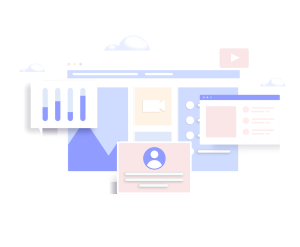Simplifying Chat Bot Using Einstein Bot and Flow in Salesforce
Unlock the power of Salesforce by simplifying chat bot creation with Einstein Bot and Flow, streamlining customer interactions and enhancing user experience.
Simplifying Chat Bot Using Einstein Bot and Flow in Salesforce
Unlock the power of Salesforce by simplifying chat bot creation with Einstein Bot and Flow, streamlining customer interactions and enhancing user experience.
Chatbot
For implementing the above use case, I will briefly explain the zoomed-out picture: We have a chatbot for clients to type and send messages. These messages are captured by Einstein Bot, which further manipulates the message and provides helpful outputs. The message is then passed to an Autolaunched Flow, which performs the following tasks:
Verifying contact existence
Extracting related accounts
Checking agent statuses
Create Closed and New Cases
Retrieving case numbers post-creation
Extracting articles based on product and description
The output is then returned back to Einstein Bot, which responds to the client in the chatbot.
Let's see how we can easily implement this
Example of Logic in this branch in my case
This way, you call the "Check if Exist Contact" branch from the flow, which will verify if a Contact exists or not based on the customer's email. The flow returns a boolean variable named "varExistContact." If the "varExistContact" variable is false, then no contact has been found.
However, if the "varExistContact" variable is true, then the contact has been successfully found, and depending on the variable, you redirect them to the customer in any dialog!
In this way, you can implement any specific logic within a decision-based flow, which you can then deploy in Einstein Bot!
Is your team overwhelmed with routing customer support tickets? We've got the perfect solution for you!
Struggling to streamline your ticketing process in Salesforce? Say goodbye to manual routing and hello to efficiency with Salesforce Einstein Bot.
At Mekanys, we specialize in implementing cutting-edge solutions to ensure your customer support tickets are efficiently managed and directed to the right departments, providing timely resolutions for your customers.
Why act now?
Consultation: For a limited time, we’re offering a no-cost consultation to help you understand how Salesforce Einstein Bot can transform your support operations.
Immediate Impact: Learn how to set up and optimize Einstein Bot quickly to start seeing improvements in ticket management and customer satisfaction.
Expert Guidance: Our team of Salesforce experts will walk you through the entire process, from implementation to ongoing support.
Don’t miss out on this time-sensitive offer! Ensure your support team is equipped with the best tools to manage incoming tickets efficiently.