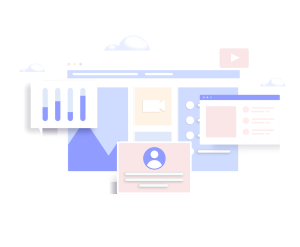Marketing Cloud: Best Practices
Optimizing Performance: Discover Best Practices for Maximizing Efficiency Across the Entire Marketing Cloud Landscape.
In digital marketing, campaign effectiveness is crucial. Marketing Cloud can help businesses connect with their audience in personalized ways and offers tools to improve marketing efforts. However, it is necessary to find ways to maximize efficiency and drive success in the Marketing Cloud ecosystem.
Best Practices
Account Set-Up
Email and Content Builder
Journey Builder
CloudPages
Contact Builder
Mobile Studio
Analytics
AMPScript
Account Set-Up
Setting up your Marketing Cloud account is the first step to leverage the powerful features and products of this platform. By following the best practices, you will be able to optimize your account performance and security, and get ready to create and send engaging campaigns to your subscribers.
Installed Packages
Setup Access
Authentication
Key Management
Securing URLs
Acquire SSL Certificates to safeguard the mentioned URLs and comprehend the Impacts.
Cloudpages
pages.[CustomDomain].com click.[CustomDomain].com Web Page
view.[CustomDomain].com Content Builder
image.[CustomDomain].com Recommended Security Settings
Security settings in Marketing Cloud encompass settings for session duration, username and password requirements, and account lockout procedures. These functions are designed to enhance the overall security of your account.
Setting | Recommended Best Practice |
|---|---|
Session Timeout | 20 minutes |
Login Expire | 90 days or less |
Invalid Logins | 3 attempts |
Count Invalid Logins | Yes |
Minimum Password Length | 8 |
Enforce Password History | 8 |
User Passwords Expire In | 90 days or less |
Exclude FTP Users from Password Expiration | DO NOT - Instead, ask FTP users to schedule a time to change the FTP user password when necessary |
Password Change Confirmation Email | Always enable |
Export Email Whitelist | Yes, ensure your data remains with trusted users |
JavaScript rendering | Disable, unless you absolutely must include JavaScript in your preview |
Email and Content Builder
Email and Content Builder are two powerful tools that allow you to create and send engaging and personalized emails to your subscribers.
Here are some of the main points you should consider when using them:
The Content Builder in SFMC uses Content Blocks to create responsive emails. You can fill in the layout box of your email template without worrying about how it will look on different devices, as the content will adjust automatically.
By using interactive content in emails, you can make the experience more engaging for subscribers. This can boost the click-through rate of your campaigns. Embedded forms in emails allow you to gather subscriber information without them leaving their inbox. This strategy can also increase customer engagement and collect important data.
Content Builder can be utilized to generate dynamic content for sending personalized messages to your audience. This content is created based on rules set by you using subscriber attributes or data extension columns, ensuring that your messages are targeted and tailored.
Journey Builder
The Journey Builder processing rate varies based on your data model, filters, configuration, activities, and content complexity. To improve processing speeds after implementing these recommendations in a multitenant account, contact your account executive about single-tenancy and dedicated database deployment.
Cleanse Your Data
Set A Goal
Use Exit Criteria
Fine-Tune Your Filtering Logic
Optimize Journey Activities
Leverage Journey Metrics
CloudPages
Protect subscriber data by implementing good security and data-handling practices for CloudPages in Marketing Cloud Engagement.
SubscriberID or SubscribeKey
IF/THEN
String Parameters
Client-Side Validation
Testing Objectives
Define your testing objectives. Split your audience into test groups, track and analyze Key Performance Indicators(KPI) (the KPIs score must be calculated individually):
-
Conversion Rates
-
Engagement
-
Bounce Rate
Use Security Headers
Use the following security headers to protect your landing pages from common web attacks:
- Strict-Transport-Security
- X-XSS-Protection
- X-Frame-Options
- X-Content-Type-Options
- Referrer-Policy
- Content-Security-Policy
APIs
Volume and Frequency
Access Token
Contact Builder
Contact Builder helps you maintain the contact information you use to identify individual contacts across multiple channels and personalize messaging and marketing activities.
Use a Single Contact Key
Merge Contact Records
Differentiate Subscriber and Contact
Contact Record Deletion
Update ID Data Type
Connect with Contact Key
Limit Populations to 3 Entities
Mobile Studio
Mobile Studio is a powerful tool within Salesforce Marketing Cloud that enables marketers to create, manage, and automate mobile messaging campaigns. It allows you to engage with your audience through SMS, push notifications, and other mobile channels.
Inspire Action with a Strong CTA
Adding Motion and Animation
Optimize Video for Mobile
Design for Sound-Off Viewing
Analytics
Data Segmentation
Holistic View
Predictive Analytics
Enhance Customer Experiences
Integration
First-Party Data
Use Filters
Unified App Analytics Platform
AMPScript
AMPScript expands Marketing Cloud functionality to create personalized, data-driven email campaigns. It offers dynamic content and scripting capabilities that enable the creation of dynamic subject lines, personalized greetings, and real-time content updates.
Handle Inaccurate Data
What Can AMPScript Do?
Check if a value is empty or null and assign default values for variables.
Validate Lookup calls with RowCount and check isEmpty() or isNull() functions.
Example
%%[
IF Empty(@Firstname) OR @Firstname == "Unknown" THEN
set @defaultValue = "Customer"
ELSE
set @defaultValue = @Firstname
ENDIF
]%%
Set a Specific Date Format
What Can AMPScript Do?
FormatDate() to display dates in the preferred format. Example
%%=FormatDate('2024-02-01 09:00', 'ddddd dd MMMM yyyy','HH:MM','en-US')=%%
Save a Default Time Format
What Can AMPScript Do?
By default, Salesforce Marketing Cloud uses CST format for dates. To set any other default format, use SystemDateToLocalDate().
Example
%%=SystemDateToLocalDate('2020-11-06 05:00')=%%
Prevent Validation Errors
What Can AMPScript Do?
AttributeValue prevent validation errors that terminate emails sent in case of unavailable fields in a data extension. Example
%%[ var @myname set @myname = AttributeValue('FirstNameColumnName') ]%%
Unify Different Formats In Databases
What Can AMPScript Do?
Data might be in different formats within different databases. This can be resolved by using the ProperCase() function for properly capitalizing text or a variable.
Example
Dear %%=propercase('john')=%%
Ensure Proper Code Maintenance
What Can AMPScript Do?
Example
<script runat="server">
Platform.Load("Core","1.1.1");
try{
</script>
%%[ your AMPScript block goes here ]%%
<script runat="server">
}catch(e){
Write(Stringify(e));
}
</script>
Are you seeking to optimize the implementation of Marketing Cloud through best practices?
Get a CRM consultation to help you in implementation of optimal strategies.